
Bitcoin Accepted Here
Earn 5% back in Bitcoin rewards when you pay with Bitcoin. We save on payment fees and pass those savings onto you.
Paying with Bitcoin is easy as 1, 2, 3
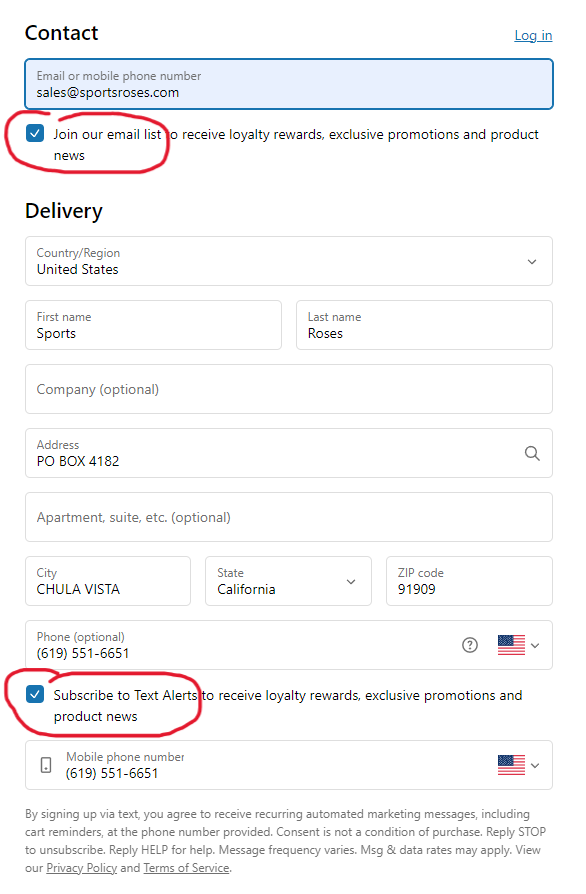
Step 1
During checkout: Enter your email or phone number, and check the box to join email list or subscribe to text alerts so we can send your bitcoin rewards notification.
Tip: After you submit your order, make sure to check your email or text messages and confirm your opt-in so we can continue to communicate with you.
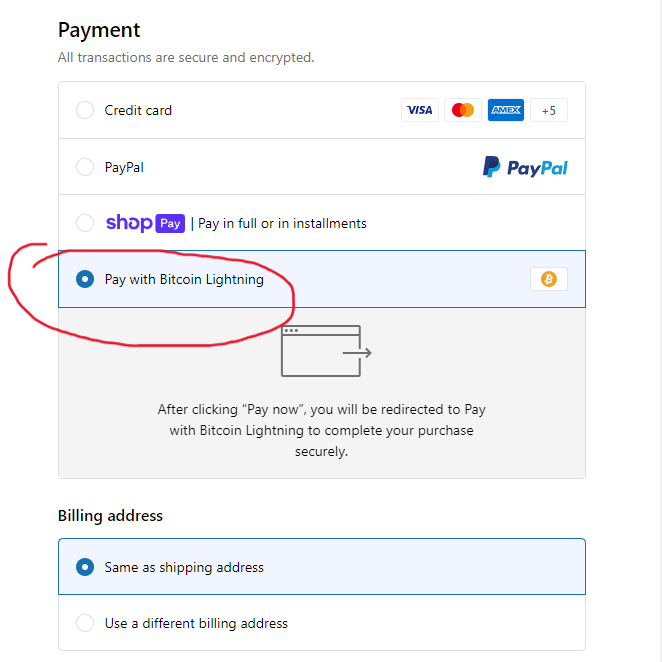
Step 2
Fill out your delivery information and select the Pay with Bitcoin Lightning payment method.
Tip: If you don't see the Bitcoin Lightning payment method, scroll down to bottom of page and click the Checkout as Guest link. Then proceed to Step 1 above.
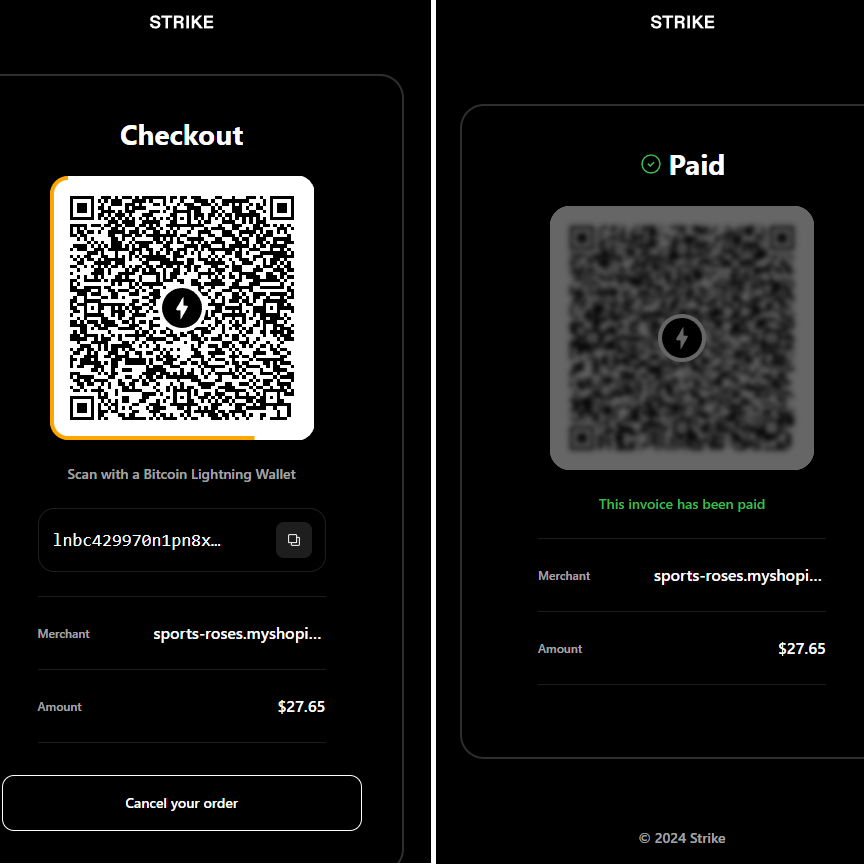
Step 3
Click Pay Now and a Bitcoin Lightning Invoice will be created.
Use a Bitcoin Lightning supported app to send your payment. Scan the QR code with your wallet app or copy the address below it and paste it into your wallet app.
Tip: If you don't complete your payment within 2 minutes, the current invoice will expire and you'll need to click the Generate New Invoice button to continue.
FAQ
What Bitcoin wallet apps do you support?
We support any Bitcoin wallet app that can send and receive payments via the Bitcoin Lightning network to allow fast and almost free transactions.
For new Bitcoin users, we recommend Strike as an easy starting place to buy, sell, send and receive Bitcoin. Learn more here.
I'm new to Bitcoin. How do I send and receive it?
You'll need a Bitcoin wallet app that can connect to the Bitcoin lightning network. Some wallets can also connect to your bank account so you can sell/buy bitcoin to/from dollars.
For new Bitcoin users, we recommend Strike as an easy starting place to buy, sell, send and receive Bitcoin. Learn more here.
If you have other questions about Bitcoin payments, feel free to contact us, we'll be happy to help guide you.
I don't see a Bitcoin payment option at check out.
This issue occurs if you're already logged into an express checkout option like Shop Pay.
To remedy: Scroll down to the bottom of the checkout page and click to checkout as guest. This will log you out and then you can proceed to Step 1 above to add your email address.
How do I receive my Bitcoin rewards?
Be sure to opt-in to the rewards program by adding a contact email and selecting "Join our email list" during checkout. You'll receive an email with your rewards and loyalty program details. Learn more here.
Don't forget to claim them!
Important! Customer accounts created using a phone number are not eligible to receive Bitcoin rewards.
What are sats?
Sats, short for Satoshis, are the smallest unit of Bitcoin. Just like there are 100 cents in a dollar, there are 100 million Satoshis in a single Bitcoin. As you shop with us and earn Bitcoin back, you'll be accumulating sats in your rewards balance. This allows you to easily track your rewards and take the future of money for a test drive!
